Uploading a picture to the forum
Page 1 of 1
 Uploading a picture to the forum
Uploading a picture to the forum
Here is a simple tutorial on uploading pictures to the forum, as some might find it difficult.
First, click on the box that says "Host an Image" when you put your cursor over it.

Then, click Choose File and select your image you want to upload.
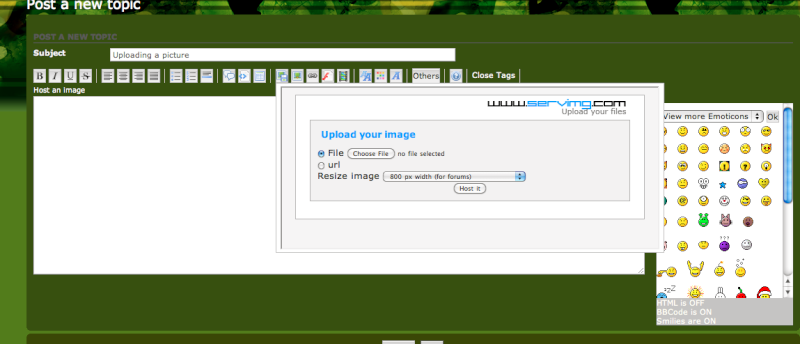
After that has been done, click on the "Host It" button
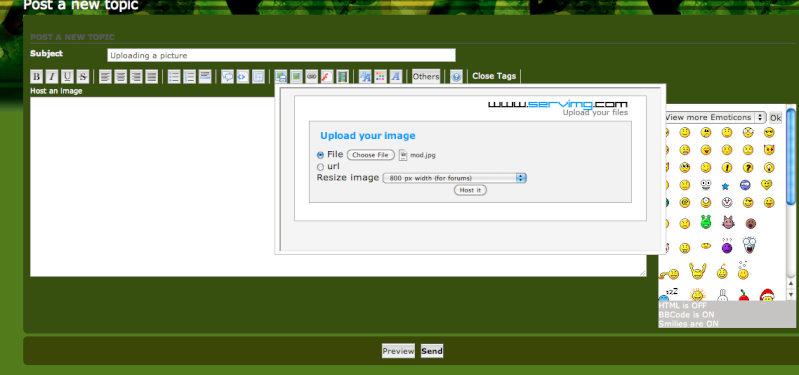
Finally, when the box with the Thumbnail, Image, and Image url links comes up, highlight and copy the link in the "Image" box. Then, simply paste it into your message and you are done!
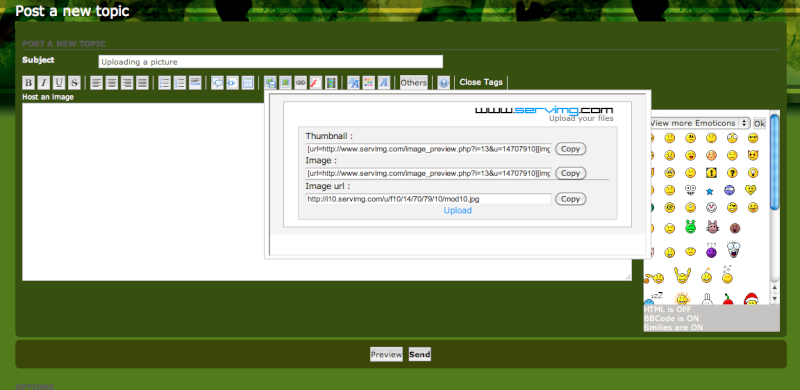
First, click on the box that says "Host an Image" when you put your cursor over it.

Then, click Choose File and select your image you want to upload.
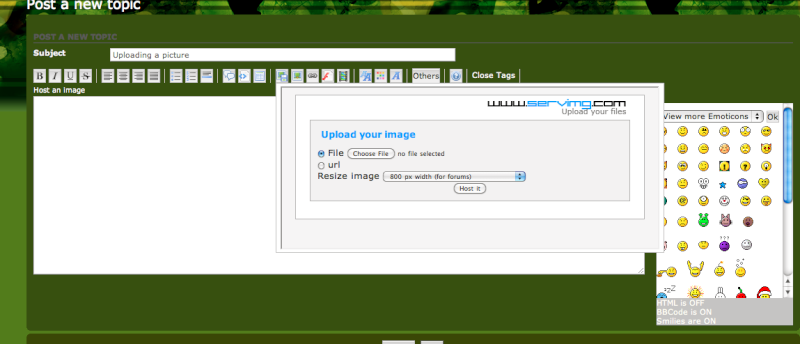
After that has been done, click on the "Host It" button
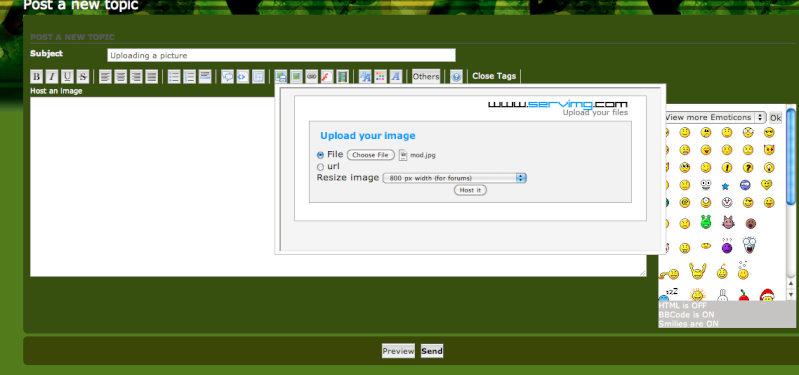
Finally, when the box with the Thumbnail, Image, and Image url links comes up, highlight and copy the link in the "Image" box. Then, simply paste it into your message and you are done!
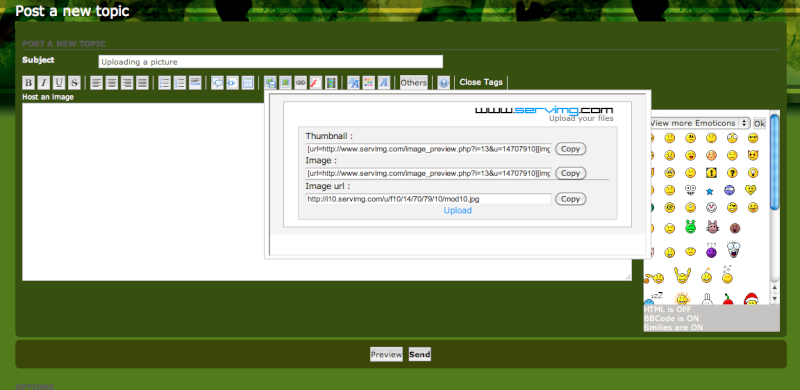
Page 1 of 1
Permissions in this forum:
You cannot reply to topics in this forum